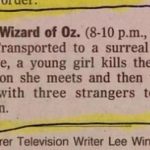Formatting Electronic Dialogue
There may be times in your script that you wish you write scenes in which characters interact with each other via an electronic medium, such as a television, radio, telephone or computer. In an age where electronic communication is taking over one-to-one interaction this can help add an important touch of realism to your screenplay.
You should be careful not to overdo electronic communication in your script though as it can slow the pace of the story down and feel rather action-less. Instead it should be used sparingly when it furthers the story or makes sense that the characters should communicate in an electronic fashion.
Television/Radio
Both television and radio communication is formatted in the same way. In essence you format the television or radio as if it were a character. If you just want a few lines coming from the television in the background then just use television as the character name and write the dialogue you wish, and the same for radio.
If you want a specific character to be on the television/radio then there are two different ways to format it. The first method is to mention the character in the narrative description as being on tv/radio and then use the character’s name as the character caption or cue. A clearer, and simpler, way is to add a parenthetical: (on tv/radio). E.G:
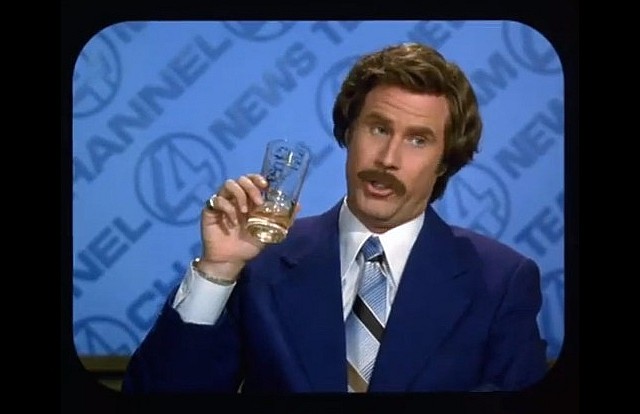
|
|
Telephone
With the invention of the Bluetooth headsets it’s becoming easier to make telephone phone conversations more exciting. As two characters are talking they can be moving around with action happening all around them. Telephone conversations are a little more flexible in formatting, as there are four widely accepted methods of formatting them.
Method 1 – If you only want one character to be shown and heard then this is the method to use. This is formatted like regular dialogue.
|
|
You do not need to tell the actor to add pauses, they will know how to act out a telephone conversation this way.
Method 2 – The second method is for when you want both characters to be heard but only one to be heard. This is a variation of a voice-over.
 |
Method 3 – When you want both characters to be seen and heard then you can use an INTERCUT. There are two ways of doing this. The simple way is as follows:
|
|
Then you would write the dialogue as normal. When the telephone conversation ends, so does the INTERCUT unless you state otherwise.
The other way of using the INTERCUT method is as follows:
 |
When you use the INTERCUT method you are giving the director free reign on when to cut between the two characters.
Method 4 – If you have a clear image in your head about how you want the scene to play out, including character actions and cuts then this is the more hands on method. While it takes a little more work you allow yourself more control over the scene.
 |
Computer
Character’s can interact on computer in a few ways. Via email/instant message or web cam. In the case of a web cam then you can treat that like a television. If they’re using email or instant message then remember that only words spoken out loud should be shown as dialogue. You need to find a way of showing the audience all the information they need to glean from the conversation. There are a number of ways to do this, as follows:
 |
Of course you could also adapt the INTERCUT method if you want to cut between two characters typing to each other.
Learning how to format electronic communication is another tool in your belt as a scriptwriter. Used well they can add unique elements of drama and comedy to a screenplay. Try writing out a conversation between two of your characters, practice really does make perfect.
Please CLICK HERE To Check Out The Top 5 Online Scriptwriting Courses